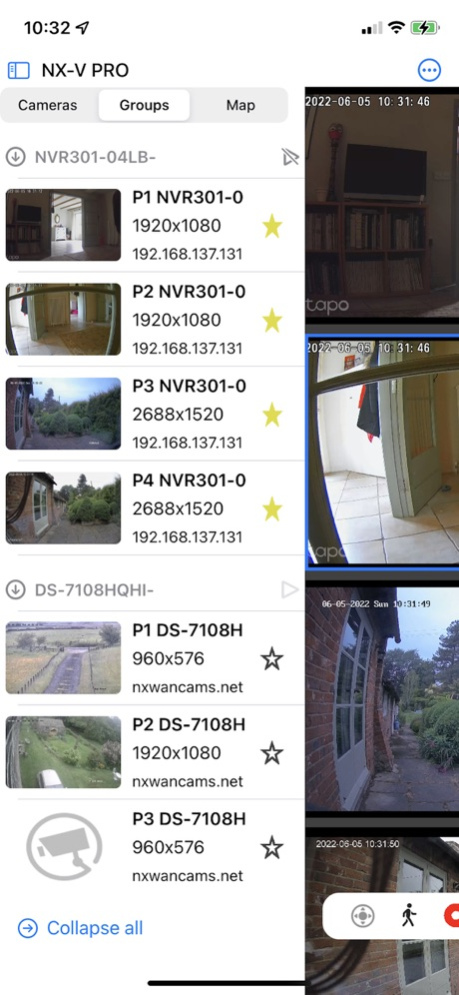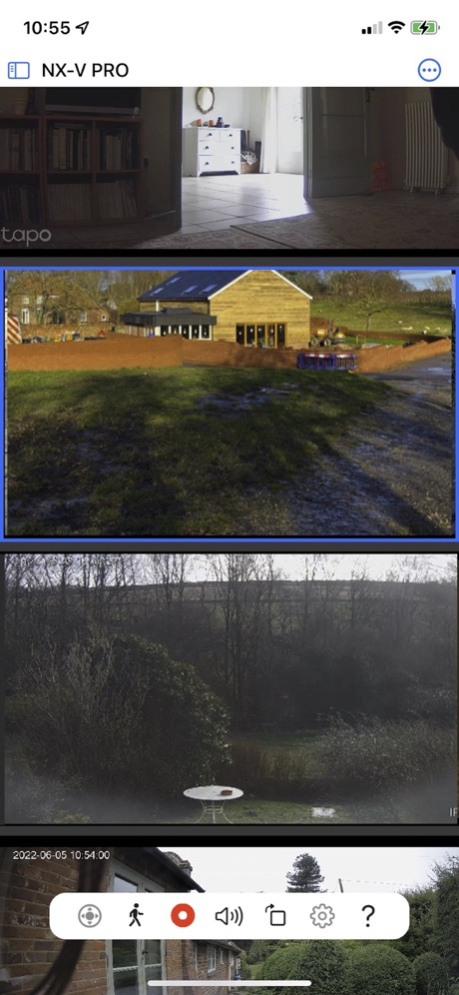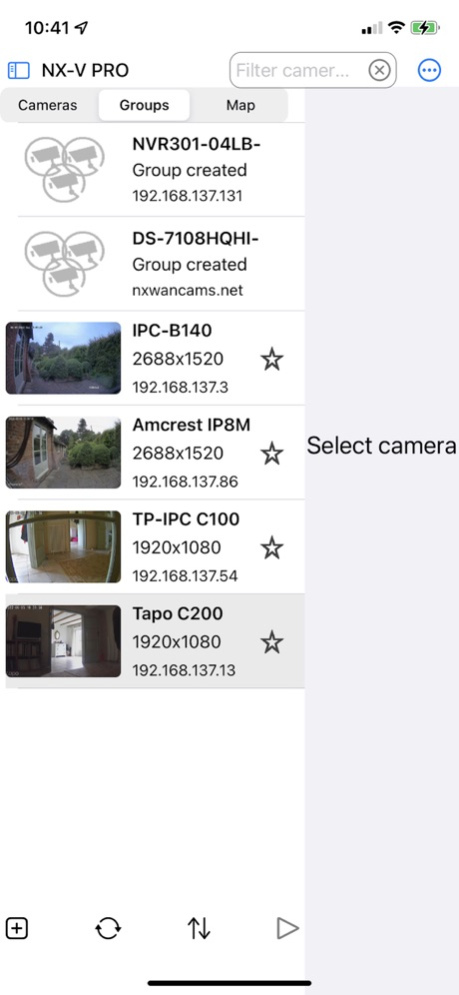NX-V PRO 6.6.51
Continue to app
Paid Version
Publisher Description
NX-V PRO adds advanced features to the free version of the app.
Also available for Mac and Apple TV
Try the free version of NX-V first and check your cameras or NVRs work with the app.
Not recommend for use on iPhone less than 8 or on iPhone SE (1st edition) - the app will work but the screens are too small to benefit from all the features.
NX-V PRO adds advanced features to the free version of the app.
• Supports viewing NVRs and multi-channel cameras as individual cameras or in multi-camera view.
• Human Body detection with pre-event video recording (iPad only)
• Motion detection with pre-event video recording
• Configurable pre and post event recording
• Access to remotely stored videos on FTP servers
• Access to onboard recording and event history
• Set your camera's GPS location and view a map of all your cameras.
• User management - add/remove and edit camera users.
• System features, view log and reboot camera
• Sync camera settings, locations and groups between your, iPhones/iPads or NX-V PRO on your Mac
Notes:
Not all cameras support system admin or onboard storage and the available functionality varies by camera.
The ability for the software to playback videos from onboard storage at the exact start time depends on how the firmware in the camera/NVR behaves.
If your camera or NVR provides individual replay URIs for each recording event the app will be able to play this back and capture the video stream to save to a local MP4 file.
On some devices no timing information is provided by the firmware making it impossible to move to the exact start time of the video.
NX-V is also available for iOS and Apple TV
Apr 5, 2024
Version 6.6.51
Maintenance release
About NX-V PRO
NX-V PRO is a paid app for iOS published in the Office Suites & Tools list of apps, part of Business.
The company that develops NX-V PRO is Philip Bishop. The latest version released by its developer is 6.6.51.
To install NX-V PRO on your iOS device, just click the green Continue To App button above to start the installation process. The app is listed on our website since 2024-04-05 and was downloaded 1 times. We have already checked if the download link is safe, however for your own protection we recommend that you scan the downloaded app with your antivirus. Your antivirus may detect the NX-V PRO as malware if the download link is broken.
How to install NX-V PRO on your iOS device:
- Click on the Continue To App button on our website. This will redirect you to the App Store.
- Once the NX-V PRO is shown in the iTunes listing of your iOS device, you can start its download and installation. Tap on the GET button to the right of the app to start downloading it.
- If you are not logged-in the iOS appstore app, you'll be prompted for your your Apple ID and/or password.
- After NX-V PRO is downloaded, you'll see an INSTALL button to the right. Tap on it to start the actual installation of the iOS app.
- Once installation is finished you can tap on the OPEN button to start it. Its icon will also be added to your device home screen.